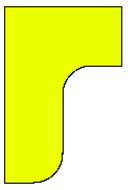Geometric is delighted to announce the release of CAMWorks Nesting®, a new product from
Geometric that can automatically nest parts or
assemblies in SolidWorks.
It
is seamlessly integrated within SolidWorks® and creates the
nested layout as a new SolidWorks Assembly. CAMWorks Nesting uses Geometric’s
NestLib®, one of the fastest and most full featured automatic, true-shape,
nesting libraries available.
This
add-on module can be used to create efficient layouts of metal, wood or
composite based materials, producing the maximum number of parts from a single
piece of raw material within minutes.
- Full associativity with SolidWorks® - Updates are tracked, and flagged whenever a change is made to the component and are reflected instantly
- Increased productivity - No need to unfold parts or to convert 3D parts to 2D for nesting
- Automatic Nesting - Nests multiple parts, based on the material and thickness, thus eliminating the manual efforts of segregating individual parts
- Improved sheet utilization - Advanced nesting algorithms reduce raw material consumption by providing optimized and compact layouts